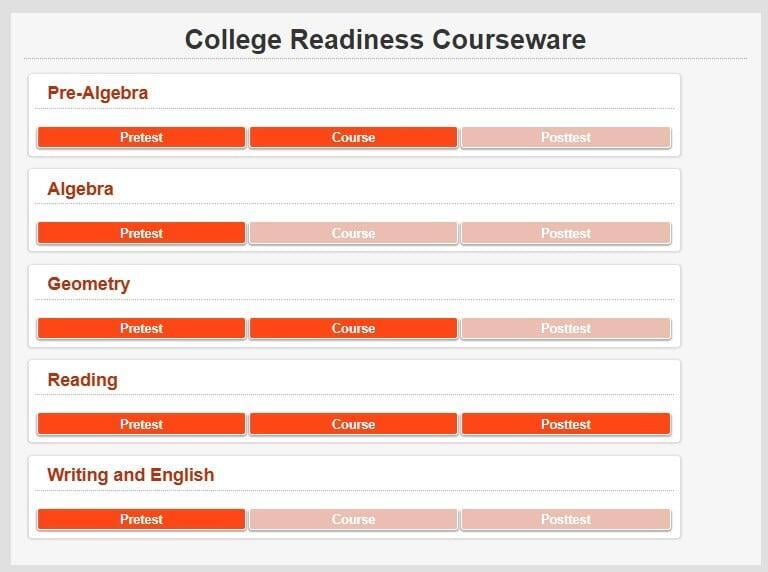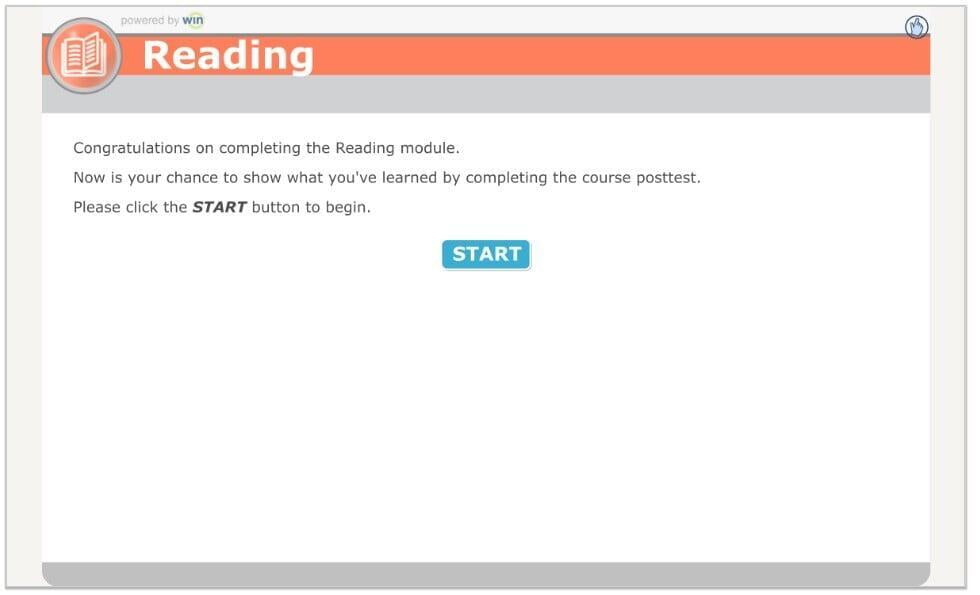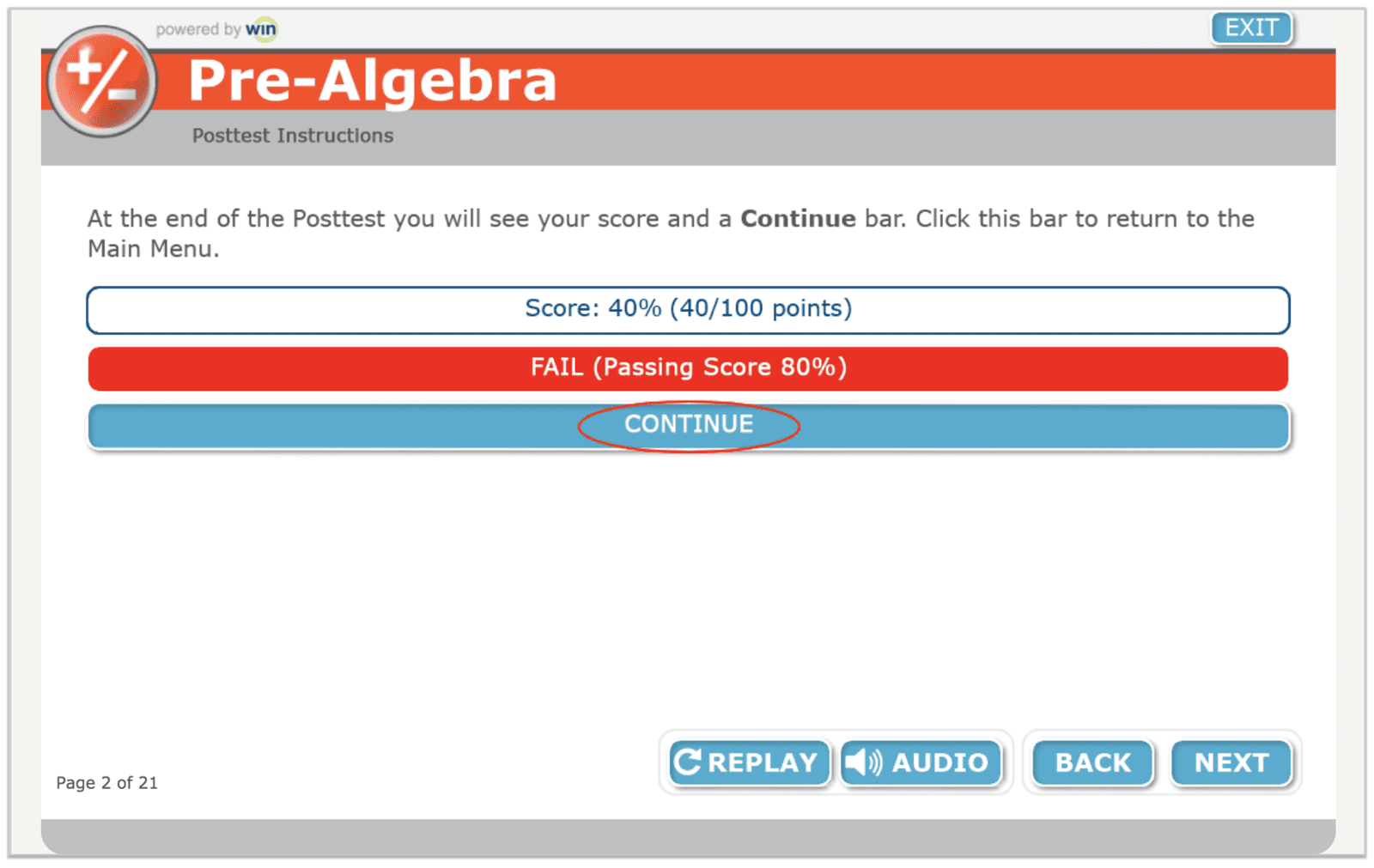College Readiness Courseware: Posttest
Access to the Posttest
Before accessing the College Readiness Posttest, the learner must complete the Course. Access to the Posttest will not be available until the Course has been completed. Learners select Next to advance to the College Readiness Courseware page where they will have access to the Posttest.
Taking the Posttest
Navigation of the Posttest is identical to navigation of the Pretest. The learner first selects an answer choice and then must click the Submit button to enter that response and advance to the next question. The learner score is displayed when the Posttest is finished.
Posttest Results
The learner score is displayed when the Posttest is finished. The posttest must be passed with a score of 80% or higher in order to successfully complete the module and earn an eBadge. Once the learner submits the Posttest, the learner score is displayed. By selecting the Next button, a learner can view the Posttest Results and the questions they missed.